SCP: 5K Cheats on PC
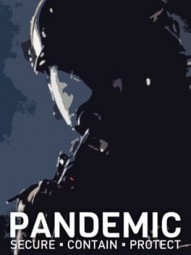
- Category: Main Game
- First Released: Feb 21, 2022
- Genres: Shooter, Tactical, Indie
- Themes: Action, Fantasy, Horror, Survival, Mystery
- Ratings: ESRB M
Are you enjoying SCP: 5K?
Click a score button below to add your rating... or even Write a review!
Things to Remember
HintsRail Attachments
Whether you're running a laser or a flashlight, sometimes you just want them out of the way for a minute, for whatever reason you have. You can turn off these attachments by pressing 'B' on your keyboard.
Be A Spooky Ghost
While playing on your own, if you feel like doing a bit more exploring rather than playing, you can enter a 'no-clip' mode and freely fly around the map to get a better look at everything. You can do this by just pressing 'Shift' and 'J'; however, you can't do this while playing with other people, so don't think you are going to impress your friends.
Free Ammo
As this is a tactical shooter, you will often shoot your weapon. If you don't have an ammo box around, you can refill your weapon by picking up the same weapon you currently have off the ground. However, doing this resets the gun; you'll no longer have any attachments that you have put on the weapon. But our next tip is going to help out with that.
Weapon Presets
When you go into the weapon customization table, there are some options in this menu. If you select "remain open," all the tabs in the menu will open, and now you don't have to hover over each to see them all. It makes it much quicker and easier to set up your gun how you want. You can also set up weapon presets in this menu and save different ones depending on what you want for each gun.
Doors Are Dangerous
Our fifth and final thing you might not have known is that doors can kill you, so watch out for those.
A Basic Guide to Getting Started
GuidesYou must restart the elevator after fighting your way into the common area, and you now need to enter the learning center.
You must complete three steps before you can enter the elevator and ride down safely.
- To start with, Acquire the level 1 keycard.
- Gather the projector room passwords next.
- Last but not least, turn off the projectors and take the level 2 card.
Although it is easier said than done, it is not as bad once you know what to do.
The Locations of the Keycards
GuidesThere are three level-one keycards scattered among the ex-staff members' corpses. When prompted to interact, press F, but because there is no animation or sound, it may be difficult to tell if you’ve grabbed the prompt. By pressing Tab, you can see which keycards you currently have.
- Once you have reached the location where the anomaly can attack you, the first is in the room to your right. It belongs on the table next to the body of the deceased.
- The second level one card is on a body on the main pillar in the section designated as "Central Seating."
- The final level one keycard is located on a body on the lounge's second floor, all the way in the back.
- The only level 2 keycard is situated next to a body in the projector #4 room's maintenance hallway. Given that it glows and is blue, you can not miss it.
How to Deal with Codes and Projectors
GuidesThe projectors in the learning center pose a secondary danger because they can kill you if you approach the screen too closely.
To turn off each projector, you need a different code. When you press J to open the journal, it will tell you what the code is and which projector it is for if you have forgotten it. However, to enter the code in the journal, always press F after entering the code.
- The first code is next to the corpse in the front row's center, close to the middle.
- The front right body of the device has the second code, which is oriented so that the projector is in the front.
- The third code is located in one of the side areas on the front left body.
- The final code is located on the front right body, closest to the maintenance door.
Codes are randomized for each game, so there is no need to worry about remembering them.
How to Deal with the Skip
GuidesSCP 7528, the questioned skip, is a nasty cognitohazard, which means it affects those who look at it. If you pay attention to the bodies strung up all around, you may have noticed the "explosive" outcomes.
The primary danger posed by this skip is that it can jump between screens, which means it follows its prey and cannot be contained in a single space.
The skip's biggest risk and weakest point are both related to the fact that it is a visual cognitohazard.
To not get killed by it, you simply look down or away from the screen, and it can’t hurt you unless it's in the projector room, where it can kill you if you get too close to the big screen.
The constant loud buzzing sound it makes when it jumps a screen lets you know where it is. Do not worry; just because something is close to you does not mean it can harm you (unless you look at it, in which case you are screwed).
You can move freely throughout the rooms without worrying that you will perish in the Skip once you turn off the power to the Education Center, which keeps the Skip contained.
Fighting the Skip can be made much simpler by:
- Forming teams to collect codes. It can only be in one place at a time and concentrate on a single person until they pass away. However, I only advise doing this in spacious lobbies because it makes it much simpler to plan and sneak past security with more people.
- Making sure every door is open. This will make it much simpler for your teammates to follow you and return to where they were before they died. It will also make it much simpler for you to move around.
- Using maps. While it may appear to be a maze (in some ways, it is), there are maps at every intersection that can help you avoid getting lost.
- Finding cover. If you see the skip, do not panic and pull the trigger on the screen; instead, quickly find cover and wait until your screen returns to normal.








