NBA 2K20 Cheats on PC
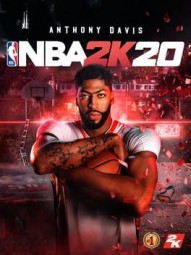
- First Released: Sep 5, 2019
- Ratings: PEGI 3,
Are you enjoying NBA 2K20?
Based on 5 ratings
Click a score button below to add your rating... or even Write a review!
Locker Codes
CheatsAs usual for the series, there are Locker Codes you can enter to be rewarded with tokens and other prizes. Enter codes by going to MyTeam, then to settings, and then to Locker Codes. You must enter the dashes as part of the code for them to work.
The following codes will never expire:
- 2KTV Headtie for MyPlayer – #2KTVHeadTie
- 6 Boosts in MyCareer – IWATCHEDNBA2KTV
- Up to 3 Tokens – HZ84F-HG82V-WPD76-37AYT-921DW
- 3 Tokens, 1500 MT, or League Base Pack – THANKYOUMYTEAMCOMMUNITY
The following codes are limited-time and will expire in a few days from the time this was posted:
- 3 Tokens, 5 Tokens, or 10 Tokens – TOKEN-6UWFJ-EAXAU-MLFUC-HF7GP
- 1000 MTP, 2500 MTP, or 3000 MTP – MTNOW-VPY3M-BYGE7-CRM6J-K4U6Y
- 10 Tokens, 5000 MTP, or Deluxe Dwight Howard Award Pack – LUCKY-FNK9H-AKFHN-PLNX7-PPT7N
More codes are routinely given out by the official MyTeam Twitter account, so be sure to keep an eye on social media channels if you want more codes.
Facial Scanning
HintsYou can scan your face into the game by using a mobile device and the MyNBA2K20 app. Follow the directions the app gives you in the facial scan section to bring your face into the game. Make sure you look ahead instead of looking directly at the camera, to avoid having your face tilted when the shot is scanned.
Unlock Badges
UnlockablesMyPlayer badges are unlocked by doing well in Finishing, Shooting, Playmaking, or Defending/Rebounding. Depending on which areas you do best at, you’ll unlock new badges you can use to customize your playstyle. This means if you play enough, you’ll be able to unlock all badges.
For some tips on how to quickly and efficiently unlock badges, take a look at the video guide below.
Dribbling Tips
HintsThe dribbling mechanics have been changed quite a bit from previous games in the series. There are a number of basic dribbling moves you can perform, as well as advanced moves that modify the basic moves.
If you catch the ball and don’t do anything right away, you’ll be in a position known as a Triple Threat, because you can shoot, pass, or dribble from that position, making the other team question what you intend to do.
There is an in-game tutorial mode you can use to practice your dribbling. If you’re having trouble learning how to dribble, use the video guide below to pick up on some dribbling tips with the new gameplay system.
Emotes and Animations
UnlockablesFrom MyPlayer, you can go to the Animation Store to unlock new animations and emotes. These include jump shots, dribbling moves, and more. Many animations are free, while fancier ones require you to pay VC to unlock them. Afterwards, you’ll be able to set your animations and emotes by going to the MyPlayer customization screen and then My Animations.








