Only Up! Cheaty na PC
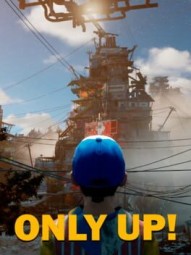
- Kategoria: Główna gra
- Po raz pierwszy wydany: May 23, 2023
- Gatunki: Adventure, Indie
Czy podoba ci się Only Up!?
Kliknij przycisk oceny poniżej, aby dodać swoją ocenę... lub nawet Napisz recenzję!
Cheats Available Through a Trainer
CheatyThere aren’t too many cheats available for the game. Once you’ve downloaded a Cheat Trainer from somewhere like Cheat Evolution, you’ll have to hit the “Activate Trainer” to gain access to the cheats. The following cheats will be available:
- Super Player Speed
- Super Movement Speed
- Super Jump
- Player Speed Multiplier
- Movement Speed Multiplier
- Jump Height Multiplier
WeMod also offers a couple of cheats:
Game
- Game Speed
Physics
- Slowdown Falling Speed
- Set Jump Height Multiplier
- Set Air Control Multiplier
How to Ensure the Best Possible Playthrough
WskazówkiMake Use of the Time Manipulation and Speed Change Abilities
Using the Time Manipulation and Speed Change abilities when trying to make precise jumps and dodge falls as they can be the difference between victory and plummeting to the beginning of the level. They cost energy that you should let recharge before making your next jump.
Explore the Game
Explore the game’s universe and uncover secrets. This exploration allows you to discover clues about what you need to do and where you need to go next, and it’ll also allow you to understand your surroundings, making playing through a level slightly more manageable after a fall. You might also find references and rewards that will vastly improve your journey.
The game is gorgeously designed, so taking a moment to admire the world around you won't hurt as you make your way up.
Don’t Give Up When You Fall
Many levels can take even the most experienced players a ridiculously long time to complete, which isn’t made any easier by the lack of a save button. Don’t let these deter you. Instead, learn from your mistakes, take the opportunity to hone your skills, and give the level a retry.
Don’t give up when you fall. The game has been designed to be frustrating and give you a hard time. Learn from your mistakes and retry.
Learn the Controls
- Forward: “W”
- Backward: “S”
- Left: “A”
- Right: “D”
- Sprint: “Shift”
- Jump: “Space”
- Crouch: “Ctrl”
- Camera: “C”
Enjoy the Game
The virtual world was designed to be admired and enjoyed, so take the time to do just that. You might even discover a few secrets during your marveling.
How to Activate Slow Motion
PrzewodnikiThe slow motion is similar to bullet time, which slows down time around you but doesn’t affect your actions. You can activate it by holding down the right mouse button.
You can also use a slow walk function by pressing the left mouse button. This will move you forward slowly and is incredibly helpful for far jumps that need precise control as you adjust your position.
How to Jump
PrzewodnikiJumping is a central part of the game, so it’s good to understand how to perform different jumps.
Normal Jump
A normal jump can be performed by pressing “W” and “Space.” It is a balanced jump that covers moderate distances and heights, but sometimes you don’t get enough length on your jump, which can send you to the beginning of a level.
Big Jump
A big jump covers a lot of distance and height. It allows you to reach higher platforms in fewer jumps and is the best choice when the distance from your target is large. You can perform a big jump by pressing “W,” “Shift,” and “Space.” The jump isn’t always accurate, and it’s easy to overshoot and send yourself to the beginning of the level.
Walk Jump
You must already be slow walking before you can perform a Walk Jump, then you can hold in “W” and “Space.” This jump will give you a lot of height, making them perfect for covering short distances. However, after learning to fine-tune your jumps and progressing further into the game, the jump becomes obsolete as it isn’t used in enough scenarios.
Barrel Roll Glitch
UsterkiThe Barrel Roll lets you jump extremely high and skip difficult sections. Here’s how you can perform and take advantage of this glitch:
- Activate slow motion mode.
- Perform a roll and move to the edge of a platform.
- Spam the jump button just as your character lines up with the edge of a platform.
Your character will be launched into the air with great force. Your force depends on your FPS, so if you want to jump high, you will need to set it to 120 FPS.
Breaking Bad
About 30 – 40 minutes into the game, you will encounter a desert area where you will find an RV and two chairs. This is a recreation of episode 9, season 2 of Breaking Bad, when Walter and Jesse get stuck in the middle of nowhere. The RV’s signature paint job is accompanied by five bullet holes in the door and product in a blue barrel behind the vehicle.
Interstellar
At the end of the game, there is one final Easter Egg. Once you walk through the door, you’ll find a black hole reminiscent of the one in Interstellar. Once you run through the black hole, the game is complete, and you will find yourself running along one final platform before an astronaut begins talking to you.








