Wanderer Cheats sur PC
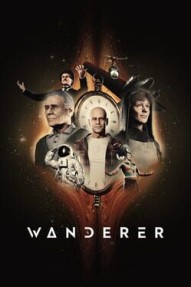
- CATÉGORIE: Jeu principal
- Première sortie: Jan 26, 2022
- Genre: Puzzle, Adventure
- Thèmes: Action, Science fiction, Historical, Mystery
- Notations: PEGI 16, ESRB T
Vous appréciez Wanderer?
Cliquez sur un bouton ci-dessous pour ajouter votre note... ou même Écrivez un commentaire !
Brick Master
Œufs de PâquesAt the beginning of the game, you will be traveling through post apocalyptic Boston. There is a construction company, that can be seen on the scaffolding, called "Brick Master".
This is an easter egg and reference to the competition that "Ellie" and "Riley" had in "Left Behind" where you break car windows with bricks. If you win the competition, "Ellie" will scream she's 'the brick master.'
Bow Glitch
GlitchIn Wanderer there are weapons that you can use while in explorer mode to kill enemies. The traditional bow and arrow weapon has a glitch that you will need to be aware of when trying to use it.
When using the bow and arrow weapon, you will have to pick up the bow and another hand pull back the string. If you try to pick up the bow on the wrong spot it will switch between hands or drop on the floor.
How to Defuse Bomb In the Cave
GuidesThere is a bomb that has been set to detonate in the “Cave” area of the Wanderer. To progress through this stage you will first need to defuse the bomb within a limited amount of time.
The “Wanderer” is a puzzle solving game where some of its challenges will require you to first locate missing pieces to the puzzle. The missing pieces for a puzzle may appear in different worlds or in the immediate surroundings.
In order to defuse the bomb, you will first need to locate the Bullet Artefact. Once you have found the Bullet Artefact, insert it into the time machine watch on your wrist. The time machine will then teleport you to a new building that you must explore.
Begin to explore the building for the “Bomb control panel”. The Bombs control panel is a grey square control panel that has a gauge, code panel, and off toggle switch. You can find the control panel on the floor of the building in a separate room.
The specific room that you need to find is located towards the back of the building. Once you have found the control panel you will need to teleport back to your own apartment and find the wire cutters.
Add the wire cutters to your storage and travel back in time to the Cave area. Find the bomb into the cave and place the control panel in the hollow area on the bomb. Switch on the toggle switch and a code will appear on the right-hand side.
Set the code on by turning the three knobs at the bottom of the control panel. Once the code has correctly been set, the pointers on the right-hand side screen will begin to move. Press the “Select” button on the panel to stop the pointers when they are inline with the square.
The gauge will then point to a color on the screen. You must then use the wire cutter to cut the same color cable on the bomb. Don’t cut the wrong color wire else the bomb will explode and you will have to restart the level.
Once you have cut the correct color wire, you will need to follow the same procedure with all the remaining wires left on the bomb. The bomb will then be defused and you are able to pick up the explosive.
How to Solve Tikal Puzzle
GuidesIn the Cave area of the game, after you have defused the bomb, you will notice 4 dials that are centered in front of a wall. On the wall there are 5 rings in a circle that need to be turned to solve the picture puzzle.
Each dial will control 2 rings of the puzzle on the wall. The rings are numbered from inside out. 1 being the ring in the center while 5 is the outer ring. The dials on the control panels will move the rings, if you move a dial to the right, the rings that are connected to that specific dial will move one space to the right.
Dials will share rings for example, the 1st dial may control the movement of ring 1 and ring 3. The 3rd dial may control ring 2 and ring 1, the rings are therefore controlled by more than one dial.
Locking a dial into place will prevent another dial from moving the shared ring. Once the first dial has locked the 1st and 3rd ring in place, the 3rd dial will only be able to move its individual ring that isn’t shared.
Every time you play this puzzle, the rings are randomized so you can’t follow the same pattern as the last time you attempted the puzzle. However, the strategy to solve this puzzle will remain the same.
Find the dial that controls only one ring and move the dial until the picture on the ring is centered. Pick another dial and center its puzzle images with the first dial’s puzzle piece. You will now be left with 2 dials that haven’t been turned.
Both these dials will control a locked dial, so choose one dial and line up its rings with the other centered rings. The puzzle will now be solved.
Use Samuel to Store Items
IndicesIn Wanderer you play the part of Asher, a young man that finds “Samuel” who is a smart watch that helps him unravel the story. Samuel can store items that are found throughout your journey by placing the item on his face.
He will then shrink the item to a portable size and store it in his backpack. You can then later go and retrieve the item by pressing on his face. There is a limited amount of storage space available, so you will need to throw some items away.
Find Special Items
IndicesJust as you may be giving up on a level, try locating special items on the level. Special items such as the “Bullet Artefact” will teleport you to a new location when you insert the item into your watch.
Always be on the lookout for any unusual special items and try inserting them into Samuel. Look through drawers and any hidden places while completing mission, you may need a specific item later in the game.








