Undawn Schummeln auf Android
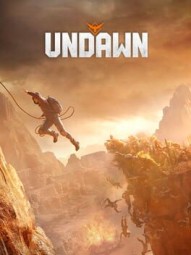
- KATEGORIE: Hauptspiel
- Erstmals veröffentlicht: Jun 11, 2023
- Genres: Shooter, Role-playing (RPG), Adventure
- Themen: Action, Survival, Open world
- Bewertungen: PEGI 12, ESRB E10
Genießen Sie Undawn?
Basierend auf4 bewertungen und 1 rezension
Klicken Sie unten auf eine Schaltfläche, um Ihre Bewertung abzugeben... oder sogar Schreiben Sie eine Bewertung!
Beginners Guide
HinweiseExplore the World Around You
There are seven explorable locations on the map filled with hordes of zombies. You will have to complete the storyline missions associated with the area to free them from the zombies so you can explore and upgrade these locations and gather better resources.
By exploring different areas and performing various tasks, your progression through an area and upgrading it is made easier.
These are the available locations:
- Redwood Forest
- Seinz Hills
- Central Plains
- The Lost City
- Koller Mines
- Golden Dessert
- Aurich Island
Enhance Your Equipment
You will have access to several pieces of equipment, each of which can be crafted, upgraded, or enhanced. Understanding the crafting mechanics will allow you to unlock more weapons as you level up. Clerk Bark, Iron Ore, and Tattered animal skin are particularly helpful in enhancing equipment like guns.
Enhancing equipment is relatively easy:
- Go to the Menu section and select Equipment
- Tap on the piece of equipment you would like to enhance
- Make sure you have enough Silver to enhance your equipment
- Tap “Enhance” and enhance your chosen equipment.
The Benefits of Skills
The skills section will provide you with some great gear that will help fight zombies and hunt prey. There are two options under the skills section, each with its own benefits.
- Utility - There are three options that will help players during fights: throw (increases your range of attacks when a large horde attacks you), devices (provides items that are helpful for strategy-play and setting up traps for zombies), and passive (can be used between fights and allows players to give themself an advantage, either to escape or deal more damage).
- Powerups - Once these abilities are unlocked, they permanently enhance your skill sets and make you more formidable during fights.
Take Advantage of Drones
To build a drone, you need to collect six important components. Drones are incredibly helpful in battle and for scouting an area. There are different types, and you can eventually unlock all of them as you advance through the storyline. Selecting the right drone will earn you an easy and quick victory.
Unlock Abilities and Increase Your Chance at Survival
There are several different roles you need to take on in the game:
- Logger
- Miner
- Gatherer
- Hunter
- Chef
- Angler
- Scavenger
- Firearms Master
- Highwayman
- Troubadour
Each role has abilities that will increase your chance of survival, including hunting, cooking, building shelter, crafting weapons, farming, etc. You can unlock these abilities at certain levels with the help of Silver. You will also need to complete a tutorial on each role.
Complete the Main Mission
Playing through the game's main mission means that players will gain enhancements and an understanding of the game quickly. The first few missions double as tutorials and teach you the basic gameplay mechanics.
Stay Alive
Given that the game is survival-based, staying alive is the main priority of the game. Unlock survival abilities and upgrade your Homestead and equipment to stay on top of the zombie hordes out to get you.
Keep an Eye on Your Health
As you progress through the storyline, checking your health bar should become second nature. You can do this by checking the health monitor, which will keep track of your hygiene, mental health, and other aspects.
Use the Best Weapons
You will be given common low-ranking utilities and guns when you start the game. As you level up and progress through the world, you will gain access to stronger weapons that will make you way more formidable. Keep the weapons that deal higher damage and easily cut down waves of zombies.
Complete Daily Quests
Daily Quests are one of the main sources of XP in the game, besides story quests and additional missions. If you go into the “Schedule” section, you will find the available daily quests and see what rewards are being offered for completing said quests. Your character can achieve easy progression thanks to these rewards.
Learn How to Earn Gold
Besides RC, gold is the most valuable resource in the game. You can buy useful resources, such as ready-made equipment, from other players in the “Trade” section.
You can earn a lot of gold by crafting in-demand advanced resources and selling them to other players.
How to Farm and Gather Materials
LeitfädenFarming and gathering are some of the main aspects of the game. There’s even a mechanic that will tell you exactly how to obtain the resources you need.
Gathering in Redwood Forest
When you start, there are a few items you can farm or gather in Redwood Forest. You can do this by tapping on the main map in the top-right corner, selecting Redwood Forest, and traveling to Redwood Outpost. Once you arrive, you can click on the map again and select the lead tab to see what items you can collect. Each item is marked on the map with a unique icon.
While in Redwood Forest, you can interact with and chop down trees to collect wood, cedar bark, and redwood cedar. Cedar bark and redwood cedar are rare items, so there’s no guarantee you’ll get them; just keep chopping down trees and hope that luck is on your side.
You can use a pickaxe to mine and collect Hematie, stone, iron ore of phlogopite.
When you navigate to leaf points on the map, you can gather plants like common flaxseed and common flax fibers. You can also hunt animals like bears and wolves for meat, tattered animal hides, and animal teeth.
Tools Needed for Gathering and Farming
You’ll use three main tools throughout the game: an axe, a pickaxe, and a fishing rod. You can craft each option by opening the craft menu, selecting a tool, and clicking the craft button. Each of these tools can be ungraded, but you need to reach a specific level before even thinking of upgrading:
- You can upgrade your tools to level 2 once you reach level 30.
- You can upgrade your tools to level 3 once you reach level 50.
- You can upgrade your tools to level 4 once you reach level 70.
- You can upgrade your tools to level 5 once you reach level 90.
- You can upgrade your tools to level 6 once you reach level 100.
Upgrading Homesteads and Increasing Homestead Ratings
LeitfädenYour homestead can be found in Redwood Forest, and you can travel to it by clicking on your map, navigating to frequent locations, and selecting Outpost Homestead. While there isn’t much available in the first shelter you build, you’ll unlock furniture items and structure upgrades as you upgrade your homestead.
Available Funiture Items
There are several types of furniture items available:
- Decoration - There are several categories considered decorations: Plants, interior, appliances, and decorations.
- Store items - allow you to store different items
- Production Facilities - necessary for upgrading. Each facility has unique features.
Available Production Facilities
- Blueprint Drafting Table
- Workbench - makes it possible to craft weapons, defenses, drones, and survival equipment.
- Equipment Repair Table - where you repair worn-out weapons and armor
- Construction Workbench - allows you to craft different structures and furniture
- Raw Material Workbench - will enable you to craft special materials with items you have collected.
- Grill - allows you to cook food and has a wide selection of recipes.
- Mechanic Station - allows you to craft vehicles like motorcycles and sports cars.
- Gene Workbench
- Deconstruction Bench - dismantle items you don’t need anymore or accidentally crafted.
Upgrading Your Homestead
As you access high-quality and high-level structures and furniture, your Homestead rating will also increase. Deploying your defenses will increase your shelter's defense rating and, in turn, improve your Homestead rating.
When at your Homestead, you should see a sign. When you approach it, a Homestead management option should pop up, and you can open it to see the details of your Homestead. Once in the menu, you’ll be given the option to upgrade your Homestead, though you must collect a specific amount of resources to complete the upgrade. Each upgrade will require rarer resources, increase the character's max cap level, and unlock new build formulas, blueprints, farmland grids, and new floors.
Increasing Your Homestead Score
You can check your Homestead score by interacting with the Homestead sign or entering build mode, where it will be displayed in the top-left alongside the maximum build limit and the quality rating of your structure, furniture, and defense.
Go inside your Homestead, enter build mode, and select an item to see its rating. A pre-designed Homestead layout is a great way to increase your rating, build quickly if you have the required resources, and make your Homestead look great. When selecting a template, you can see what resources you need by choosing the view materials option in the lower left.
You can add several enhancements to your Homestead that will help increase its score. Simply enter build mode, choose a structure, and select the enhance option. You can then aim over the structure you want to enhance and increase the floor or wall level, though it will cost a specific amount of materials.








