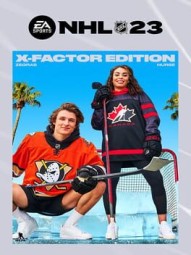Lines Changing for NHL 23: X-Factor Edition on Xbox Series X (XboxSX)
Lines Changing
GuidesYou and your teammates may find that after a long shift on the ice during a game, you two start to feel pretty exhausted. Naturally, the more exhausted you are, the less effective you are against another line whose energy is high. When this happens, your players are frequently easily skated by and knocked off the puck, which opens up a wide-open backdoor goal. And it's not always your fault; occasionally, despite it being much preferable to do so, the AI fails to switch lines between whistles.
One of the best NHL 23 beginner tips is to switch lines frequently to make sure you're always using one with a full stamina bar. Alternatively, you can change your lines so that they align with the top line of the opposing team. You can do this by pressing and holding Square and Circle on the PlayStation or B and X on the Xbox in between whistles if you're using NHL 94 or Skill Stick controls. Use the same command while holding L2 on the PlayStation or RT on the Xbox between whistles if you're using hybrid controls.
The tiny, grayed-out window in the bottom right corner of your screen will then show your lines.
Pressing either button a second time will switch between the offensive and defensive lines. The following shift, they will switch lines, so just leave it on the line you chose. This can also be done mid-game, which will cause your lines to switch mid-shift.