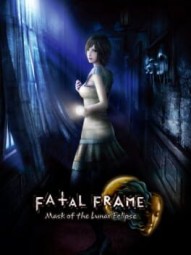How to Use The Camera Obscura (PS5) for Fatal Frame: Mask of the Lunar Eclipse on Xbox Series X (XboxSX)
How to Use The Camera Obscura (PS5)
GuidesPlayers in the Fatal Frame series are given an Obscura Camera as a weapon to capture ghosts. The Obscura camera uses 5 different types of film, each has their own unique exorcism power against ghosts (Type-7, Type-14, Type-61, Type 90, and Type-00).
At the beginning of the game you will be given an Obscura camera as a tool to use against ghosts. In order to use the camera against ghosts, you will first need to enter photo mode by pressing “L1+ Square”.
Your screen will now resemble the viewfinder mode of a camera. To take photos (attack ghosts), the ghost must be centered in the focus of your camera lens. Press the “R2” button when you want to take a photo and attack the ghost.
If the ghost is moving around and you would like your camera to lock onto the ghost, you will need to “Hold” down on the “L2” button. When your film runs out or you would like to show your film for a different type, “Press” on the (←) left or (→)right analog arrows.
You can also change the lens of your camera, if you would like to zoom in more or use an upgraded lens, by “Pressing” a combination of “R1+ Square”.