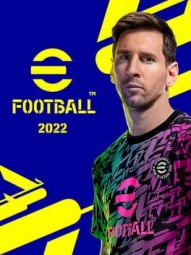How to Sign New Players for eFootball 2022 on Xbox Series X (XboxSX)
How to Sign New Players
GuidesWithin the MyClub menu, you'll find options such as "Transfer Market" or "Scout." If you choose the Transfer Market, you can search for players based on various criteria like their name, position, nationality, or club.
Utilize the available filters to narrow your search and find the player that suits your needs. Take the time to review their attributes, skills, and playing styles to determine if they would be a good fit for your team. Additionally, check the player's availability and price to ensure they align with your budget.
If you have enough in-game currency, GP, or coins, proceed with the purchase. Confirm the transaction, and the player will be added to your team, ready to contribute to your success on the virtual pitch.
Alternatively, you can explore the Scout option, using specific scouts to target players with desired characteristics or from particular teams. Strategically utilize the available scouts to increase your chances of signing your preferred players.
Once you have scouted the player you want, follow the steps above to complete the purchase. Remember to manage your resources wisely and consider the player's compatibility with your team's tactics and playing style.