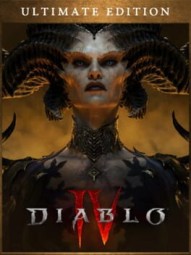How to Summon a Golem for Diablo IV: Ultimate Edition on Xbox Series X (XboxSX)
How to Summon a Golem
GuidesThe “Necromancer” is the only class that allows you to summon any army of creatures in your wake. The class uses the “Book of the Dead” mechanic to summon creatures like the Golem.
Using the Necromancer, you will have an extra ability on your bar to summon skeletons that will fight for you. You can customize these abilities through the Book of the Dead submenu. In addition, the book also allows you to summon a Golem that will fight by your side.
To summon the Golem, you must first unlock the ability by completing the “Call of the Underworld” quest on level 25 and obtain the Golem summon in “Book of the Dead.” However, to summon the Golem, you must first put the Golem ability on your bar.
To do this, go to your skill tree and click on the “Skill Assignment” button at the bottom of the screen. This will open up a menu of unlocked skills and the Necromancer's summoning abilities.
Place the Golem ability in an open space on your ability bar, and he will appear next to your character. He will die if you remove the Golem ability from your ability bar.