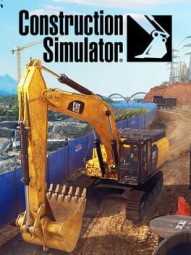How to Return Vehicles for Construction Simulator on Xbox Series X (XboxSX)
How to Return Vehicles
GuidesThere are multiple construction jobs that you will need to complete in Construction Simulator. Each job requires its own set of equipment and fleet of machinery to complete the job. You can either purchase machinery or rent it from the machine store.
Vehicles that are rented from the machine store need to be returned once the job has been completed, else you will be charged extra fees on a daily basis. To return a vehicle press “B” on your keyboard, this will bring up a list of your fleet of vehicles.
Click on the vehicle that is rented, and select the “Return” button on the left-hand side. The vehicle will then be returned to the machine shop.