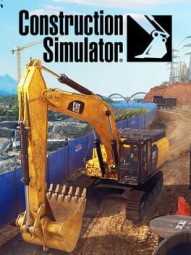How to Get Jobs for Construction Simulator on Xbox Series X (XboxSX)
How to Get Jobs
GuidesIn Contract Simulator, the game has two career modes for you to complete; Campaign, and Contracts. Press “J” on your keyboard and the two career modes will pop up. Most of the campaign jobs are locked and need to be unlocked by completing jobs in contract mode.
Select the “Contract” mode and a list of jobs will appear. There are three job scopes that you can choose from; low, medium, and high. If you select the job on “high” scope the job will be more difficult, you will need to do more and have a 100% completion rate.
The advantage of selecting a job in high scope is that it pays out more money once it is completed. Jobs that are on a “low” scope will be considered complete at 80% and don’t require intricate finishes.