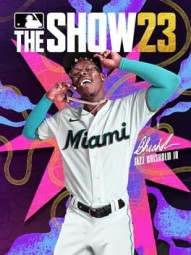How to Improve Your Timing In MLB Show 23 for MLB The Show 23 on Nintendo Switch
How to Improve Your Timing In MLB Show 23
GuidesIn MLB Show 23 it is important to execute the timing of your bat swing so that you can hit a home run. The first step to improve the timing of your swing is to have pitch recognition. The key to recognising different pitches is to look at the bill of the pitcher's cap.
By looking at the bill of the pitcher’s cap, your eyes have less of a distance to focus on than if you were trying to recognize a pitch by looking at the pitcher’s belt. Your eyes will be focused close to the release point of the ball and will be able to decipher different pitches.
The next step to improving your timing will be to use different camera angles in the game. To change the camera angles in MLB 23, go into “settings'' and select “Camera Options”. Under the “Hitting View” option, you must select “Strike Zone”.
The “Strike Zone” camera angle is a super close up view of the pitcher and puts you in the strike zone. This camera angle is for more advanced players and it can be harder to hit the ball out the park.
For beginners to intermediate players it’s best to change the “Hitting View” to the “Zoom” option. This camera angle is further away and gives you more time to react to the pitcher’s throw.