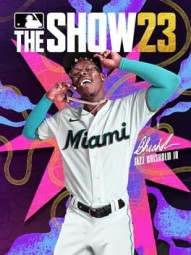How to Improve Your Ball Player’s Ratings for MLB The Show 23 on Nintendo Switch
How to Improve Your Ball Player’s Ratings
GuidesIn Mlb: The Show 23, you have the option to create a new ball player. Once you have created a player, you will need to know how to improve their ratings. A ball player's ratings are what determines how well they play on the field.
Your player’s rating will increase dramatically by progressing through the Roadshow and performing well as a player. Good performances on the field will boost your player’s rating up to 50.
Training on rest days at the “Bullpen or Batting Cage”, will increase your player’s rating, depending on what skill or attribute you would like to increase. Your player’s rating can also be increased by selecting the “My Ballplayer” tab and then selecting “Playstyle”. Find the “Equipment” submenu and change your players gear.
Select the type of equipment that will suit your ball player's style of play. If you enjoy sprinting off the mark, then you must equip your players with cleats. Equipping your player’s with the proper equipment will improve their performances and ratings.
Finally, you can improve your player’s ratings by progressing through a skill set programme. Go to the “Playstyle” subheading and scroll down to the “Skill Set” option. You will find tasks and rewards under that section.
As you progress through matches under the “Roadshow” section, you will manage to complete “Road to the Show Missions” and accumulate “Skill Set Points”. These points will allow you to unlock new equipment and perks along the road.
Once you have completed an entire skill set programme, you will unlock an upgraded version of your skill set programme and will increase your ball player’s ratings.