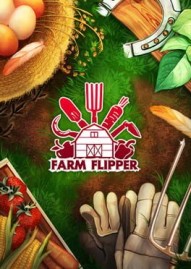How to Build an Extension on an Existing House for House Flipper: Farm on Nintendo Switch
How to Build an Extension on an Existing House
GuidesIt’s essential to understand how you can build extensions onto existing buildings and improve the property for the owner. Many buildings have potential and can be extended in the game to create more space.
To extend an original build, go to an existing wall and “Click” on the right mouse button. The radial wheel will then appear on your screen, and turn the wheel until you land on the “House Building” option and select it.
A square foundation wall will pop up on your screen, which you can move around. Place the foundation square against the existing wall of the building. Once you have built the foundation, you can extend its perimeter by selecting the outer bricks and expanding them in your desired direction.
When the foundation has been set to your preference, “Press” or hold down on “E” to build the walls and finish the building. Add a door to the existing wall to enter the extension, as you can’t break it down or remove it with your hammer.