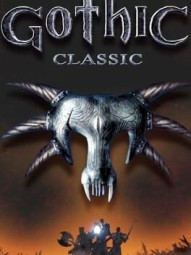How to Pick a Lock for Gothic Classic on Nintendo Switch
How to Pick a Lock
GuidesYou can collect items in the chest, but some chests are locked. Opening a locked chest will require you to pick the lock. You must trade items at a merchant in exchange for lockpicks to pick a lock.
To unlock a chest, press “CTRL + Up Arrow ↑.” This will cause your character to start opening the chest. Keep the “CTRL” key pushed in, and then press “Right →” and “Left Arrow ←” to pick the lock.
If you press the correct combination of keys, you will hear a clack sound. This will indicate that one of the clacks has opened. When picking a lock, two or more correct clanks are required.
If you don’t hear a “clack” sound after attempting to pick the lock, it could mean that you have broken your lock picks or your rotation was incorrect.