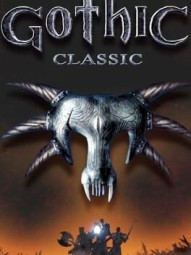How to Attack for Gothic Classic on Nintendo Switch
How to Attack
GuidesMany dangerous enemies will try to stop your hero on his quest. At the beginning of the game, your hero is weak and vulnerable, so fighting should be avoided at all costs.
Search for ways to gain experience in the game without fighting. Focus on leveling up your hero and practicing handling your weapon without any enemies nearby. After a while, you will be confident in fighting enemies.
To hit an opponent, you must first draw your weapon. To draw your weapon, press “CTRL + Up Arrow ↑.” To attack an enemy, you will first need to lock onto it. When that happens, you will see the name of your enemy and their health bar.
When you have locked onto an enemy, to attack an enemy, press “CTRL + Up Arrow↑+ Left← or Right Arrow →.” To block an enemy's attack, press “CTRL + Down Arrow ↓.” You can also punch by pressing “CTRL + Up Arrow ↑.”