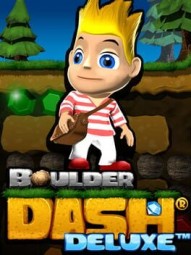How to Customize Your Character for Boulder Dash Deluxe on Nintendo Switch
How to Customize Your Character
GuidesWe all know that creating a character that looks epic is really fun. A bonus is the Boulder Dash Deluxe allows you to give your character a kickass outfit. Here’s how to customize your character. In the main menu or level menu there is a floating bubble head icon at the top of the menu with three colored squares next to it. Click on this icon and you will enter the character customization menu.
You can do a number of things with your character, from changing the color of his helmet to making him look like a Punk Rock Star mixed with a knight. There are so many options. Edit your character then press the big green tick on the left to save them.