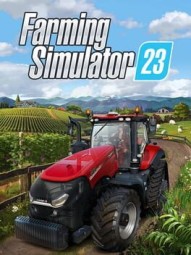How to Buy and Use Buildings для Farming Simulator 23 на iOS
How to Buy and Use Buildings
РуководстваYou will see a shopping basket icon in front of an unowned building. Make your way over to the icon, tap the little check mark that appears on the screen, and confirm that you want to purchase the building.
Animal Buildings
Now that you own the building, a paw print icon will be floating where the shopping basket icon was. Clicking on this icon will enter you into a menu where you can purchase the animals specific to the building you bought. The Menu will give you all kinds of details about the animal, including how old they are, how long it takes for their babies to be born, what age they hit puberty, what they eat, and what they produce.
The menu on the left will indicate how many different types of the specific animal are available, while the capacity counter on the right shows you how many animals are on your farm.
Production Buildings
Now that you own the building, a spanner icon will appear. Tapping on this icon will take you to the production menu. On the left, you will see a list of items you can produce specific to the production building. For example, if you purchase the bakery, you can produce bread and cake.
The middle menu will give you details on the items you want to produce, including things needed to make the product and how much it costs to produce. Finally, when you click on an item to produce, the menu on the left will show you how many ingredients are currently available in storage and how many products are being produced through the building.