Company of Heroes 3 Batoteiros em PlayStation 5 (PS5)
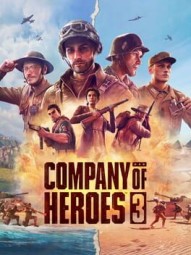
- Categoria: Jogo principal
- Lançado pela primeira vez: Feb 22, 2023
- Gêneros: Real Time Strategy (RTS), Strategy, Turn-based strategy (TBS), Tactical
- Temas: Action, Historical, Warfare
- Classificações: ESRB RP
Está a gostar Company of Heroes 3?
Com base em1 classificação
Clique num botão de pontuação abaixo para adicionar a sua classificação... ou mesmo Escreva uma revisão!
Commands That Will Make the Game Easier
BatoteirosWhen in Steam, find the game in your library, right-click its name, and select Properties. In the Launch Options section, you will see a dialog box. Adding “-dev” in this dialog box will allow you to input various commands. Just start up the game and, while playing, press ‘ctrl’ + ‘shift’ + ‘tilde’ (`). You can input the following commands (“amount” and “number” should be replaced with numerical values):
- Player_SetResource(Game_GetLocalPlayer(), RT_Manpower, amount) – gives you the specified Manpower amount (max 9999).
- Player_SetResource(Game_GetLocalPlayer(), RT_Munition, amount) – gives you the specified Munition amount (max 9999).
- Player_SetResource(Game_GetLocalPlayer(), RT_Fuel, amount) – gives you the specified Fuel amount (max 9999).
- Player_SetResource(Game_GetLocalPlayer(), RT_Command, amount) – gives you the specified Command Point amount.
- Player_SetPopCapOverride(Game_GetLocalPlayer(), amount) – sets the Population Capacity to the amount specified.
- FOW_RevealAll – removes Fog of War.
- setsimrate(number) – sets the game speed (which is at a default of 10) to a specified number.
Alternatively, you can download and install the CheatCommands Mod from the Steam Workshop, as it adds a clickable menu from which you can select cheats. Some of these cheats/ commands include:
- Unit and structure spawner
- AI and FOW settings
- Player modifications
- UI indicators
- Battlegroup ability unlocks
- Weapon spawner
- Various unit commands and hacks
Cheats Available Through PLITCH Trainer
BatoteirosThere are several cheats for the game made available through the PLITCH trainer. Remember to activate the prepare code when you enter the game so the various cheats will function. The cheats include:
Free Cheats
- Add fuel
- Add manpower
- Add munitions
Premium Cheats
- Infinite fuel (player)
- Low fuel (player)
- Infinite manpower (player)
- Low manpower (player)
- Infinite fuel (AI)
- No fuel (AI)
- Infinite manpower (AI)
- No manpower (AI
- Set Command Points
- Fast recruit
- Set unitcounter to zero
- Infinite munitions (player)
- Low munitions (player)
- Infinite munitions (AI)
- No munitions (AI)
- Godmode
- Instant skill cooldown
- Instant build
How to Unlock and Equip Various Available Skins
DesbloqueáveisThe skins you can unlock will depend on which edition of the game you have and how much money you’re willing to spend on it.
The following legendary skins will be available from the start if you pre-order the game:
- US Rifleman Cosmetic
- US Scout Cosmetic
- M18 Hellcat Cosmetic
- M8 Greyhound Cosmetic
- Pioneer Profile & Tile
The Premium Edition of the game comes with the skins above, as well as:
- Premium US HQ Cosmetic
- Premium Victory Point Cosmetic
- Premium US M4 Sherman Cosmetic.
Those who didn’t pre-order the game or purchase the Premium Edition and purchase these skins from the in-game store with Merits, which you can earn by completing special game missions. Alternatively, you can buy the skins with Warbonds, the premium in-game currency that needs to be purchased with actual money.
When you’ve got the skin you want, you can equip them by going to the main menu, selecting Loadout, and choosing one of the four factions. Then choose any unit you want, highlight the skin you want to equip in the menu window next to the unit list, and press equip
Once equipped, the skins will be available in the following modes:
- Skirmish Mode
- Multiplayer Mode
- Competitive Mode
- Co-op versus AI Mode
Helpful Things Beginners Should Know or Do
DicasAlways Use Cover
Enemies are incredibly accurate, so leaving your troops exposed guarantees a loss. When your units are selected, you can hover behind cover to see what level of protection it will provide your units. Colored squares indicate the level.
When the squares are white, it means there is no available cover; when the squares are yellow, it means that cover is weak; and when the squares are green, It means that you’ve found the best cover for your units. The only thing that provides better cover is buildings.
If no cover is in sight, an engineer squad can construct sandbags and fighting positions for the rest of your units to hide behind. Keeps in mind that those behind cover are vulnerable to fire and explosive damage.
Utilize Tactical Pause
You can pause the game in single-player by hitting the spacebar and still see the battlefield and issue commands. This feature buys you time and becomes critical during short games where building, positioning, and reinforcing can be the difference between life and death.
Use the tactical pause to assess that battlefield, avoid mistakes and read through the strengths and weaknesses of different Abilities, Battlegroups, Units, and Upgrades.
Construct New Buildings Quickly
You can construct several buildings through the headquarters build by selecting them from the bottom-right panel beneath regular units. Different buildings will allow you to construct more units and unlock special abilities and upgrades.
- First building type – produce advanced infantry units and weapons groups.
- Second building type – construct specialized infantry and light vehicles.
- Third build type – construct heavy vehicles.
These buildings will differ according to the faction you use. Some factions gain access to certain vehicles earlier than others.
Build Resource Caches
When you have control of a capture point, you can assign your engineers to build a Resource Cache at the base of the flagpole. This will generate more resources and slow down the rate at which the capture point can be recaptured, as enemies must first destroy the resource cache.
The Retreat/Reinforce Options are a Great Advantage
When you select a unit, you will see several commands displayed in the lower right-hand panels of the UI, including the Retreat command. If you’re overwhelmed in battle, hit Retreat, and your units will sprint back to base with no regard for cover. Units will sustain less damage when this mode is active, even if they move normally or fight from behind light cover.
If the retreating unit survives, it can be reinforced and will retain all the XP they’ve collected. This is more effective than training units and will contribute to Veterancy bonuses.
Reverse Vehicles Out of Danger
Vehicles receive greater damage if attacked from behind or the side, which calls for great positional awareness. Similar to the Retreat function, vehicles can be reversed out of danger, ensuring that your vehicle's side and rear remain intact.
Utilize Battlegroups
Available Battlegroups will be displayed on the right-hand side of your screen at the beginning of a battle and include elite infantry, vehicles, air support, and passive abilities. They can be called on at any time and feature units of historical significance.
Each faction has different battlegroups to choose from, so get to know them quickly so they easily benefit your playstyle. These battlegroups can be purchased with Command Points, which are relative to the combined experience of your army, so they may be slow to generate at first, but they’ll pick up speed quickly.
Capture Points Quickly
When you begin a Skirmish, you will start with one unit. Send them out to capture different points immediately and give yourself an early advantage over your opponents. There are several strategic points to catch in the game, each granting you different benefits.
- Victory Points – indicated by stars on the map and crucial for winning. These points will change to red or blue depending on who occupies them (player or enemy). Once you’ve gained enough resources, collect as many victory points as possible.
- Resource Points – will generate Munitions or Fuel once captured.
- Munitions Points – enables you to produce more units.
- Fuel Points – these are essential given that fuel is a scarce commodity on the battlefield. The faster you capture Fuel Stations and build up your supply, the quicker you can construct buildings and vehicles.
You can’t gather resources from isolated captured points, so remember to link different points up so resources can be delivered to HQ.
Use All Your Resources
As you take over more and more of the map, it's easy to forget about using your resources. This forgetfulness will allow your enemy to gain on you, so remember to keep training and upgrading your army, ensuring that your enemies have no chance against you.
Don’t Bunch Troops Together
When using multiple units, it’s important to remember to keep some space between them. A close-together group is an easy target for an explosion.
Execute Flanking Maneuvers Against Your Enemies
Just because a unit is behind cover doesn’t mean it's safe from all sides. You can use this to your advantage when attacking enemies by circling their cover and attacking them from the side or behind, where they have no cover.
Flanking works particularly well on L-shaped covers; you can take cover while firing on your enemies.
Surprise Your Enemies with Explosives
Never underestimate the power of a well-timed explosion.
If you research the Grenade Package, sometimes available in the building used to train infantry, all your infantry squads can throw grenades. This can gain you an advantage in battle by ending a stalemate with the immediate death of several enemy units.
You can also command engineers to place mines on a capture point. This will win you a capture point and ensure the destruction of any enemies attempting to claim the capture point for themselves later.








