Fatal Frame: Mask of the Lunar Eclipse Batoteiros em Playstation 4 (PS4)
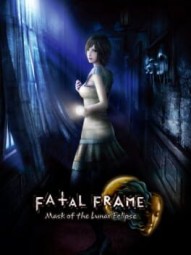
- Categoria: Remasterização
- Lançado pela primeira vez: Mar 8, 2023
- Gêneros: Adventure
- Temas: Action, Horror, Mystery
- Classificações: PEGI 16, ESRB T
Está a gostar Fatal Frame: Mask of the Lunar Eclipse?
Clique num botão de pontuação abaixo para adicionar a sua classificação... ou mesmo Escreva uma revisão!
How to Blossom Wraiths
GuiasIn order to complete the “Ghost List’ in Fatal Frame: Mask of the Lunar Eclipse, you will have to take pictures of different types of ghosts. One of the types of ghosts is a Blossomed Wraith.
Due to this, it’s important that you know how to make ghosts blossom, if you’re aiming to achieve 100% completion and the Platinum Trophy. There are several ways to make a ghost blossom, the easiest method is to slowly lower their HP.
You can force a ghost to blossom by attacking them with delayed attacks and by using the Type-7 film. Attacking a ghost with a weakened exorcism shot will prompt the ghost to blossom.
Ghosts can also be prompted to blossom when you use special camera lenses that will knock them away. In addition, you can change the difficulty settings of your game to “Nightmare” mode, ghosts are more prone to blossoming on harder difficulty settings.
How to Use The Camera Obscura (PS5)
GuiasPlayers in the Fatal Frame series are given an Obscura Camera as a weapon to capture ghosts. The Obscura camera uses 5 different types of film, each has their own unique exorcism power against ghosts (Type-7, Type-14, Type-61, Type 90, and Type-00).
At the beginning of the game you will be given an Obscura camera as a tool to use against ghosts. In order to use the camera against ghosts, you will first need to enter photo mode by pressing “L1+ Square”.
Your screen will now resemble the viewfinder mode of a camera. To take photos (attack ghosts), the ghost must be centered in the focus of your camera lens. Press the “R2” button when you want to take a photo and attack the ghost.
If the ghost is moving around and you would like your camera to lock onto the ghost, you will need to “Hold” down on the “L2” button. When your film runs out or you would like to show your film for a different type, “Press” on the (←) left or (→)right analog arrows.
You can also change the lens of your camera, if you would like to zoom in more or use an upgraded lens, by “Pressing” a combination of “R1+ Square”.
How to Solve the Sliding Puzzle
GuiasIn phase Ⅷ of Fatal Frame, you will open up a locket chest and be required to solve the sliding Sakuya puzzle. The puzzle is a 4x4 and has 15 numbered pieces of a picture that need to be arranged in numerical order from 1 to 15.
There are 4 squares in each row and an open square at the bottom of the puzzle. The solution to solving this sliding puzzle is to start at the top row and use the left hand column to rotate your numbered squares.
The sliding puzzle can easily be solved by breaking the puzzle into smaller grids and keep rotating the numbers until they are in numerical order. Don’t be shy to move the correct puzzle pieces out of their position, so that you can rotate incorrect pieces below.
Keep moving the puzzle pieces until the picture is completed. Once all the puzzle pieces are in the correct position, the spare puzzle piece will fit on the open right-hand corner slot.
How to Change Costumes
GuiasAs with previous editions of Fatal Frame games, the latest Fatal Frame: Mask of the Lunar Eclipse offers you the chance to unlock some extra DLC costumes for your character. You will not be able to immediately change your character's costume, as you first need to beat the prologue of the game before it is available.
Once you have passed “Phase Ⅰ: Summoning”, you will be able to change your costume at any save point in the game. You can find a save point in the game by searching hanging yellow lanterns.
When you are at a save point, you will need to select the “Costumes” option from the menu that will appear. All the costumes that you have unlocked will appear on the screen and you can select the costume for your character.
Look out for Specters
DicasIn Fatal Frame: Mask of the Lunar Eclipse, there are several ghosts that will pop up and try to kill you. Specters are one of the most elusive ghosts in the game that will appear as you walk around in gameplay.
Specters will usually make an appearance when you are moving down a corridor and will occur in different rooms. These ghosts move very quickly, so you will need to be fast with your camera in order to capture them.
Use Film Sparingly
DicasThe Camera Obscura is one of two weapons that you can use to fight off ghosts in Fatal Frame: Mask of the Lunar Eclipse. Like most ancient cameras, the Obscura uses film that come in Type-7, Type-14, Type-61,Type-90, and Type-00.
Higher the film types are more effective and have a stronger exorcism power. Each film type is limited in the game, except for the weakest one “Type-7” that is infinite. Therefore, it’s best to conserve your stronger film types for fighting against deadly ghosts.
Use the Fatal Frame
DicasThere are different camera shots that you can make when fighting and trying to inflict damage on a ghost. The most risky and powerful camera shot to use against ghosts is the Fatal Frame.
The Fatal Frame shot is taken just as the ghost is about to attack you, and allows you to take a chain of powerful shots immediately after the first shot. This camera shot will destroy any ghost if paired with the correct film type.








