Ship Graveyard Simulator 2 Batoteiros em PC
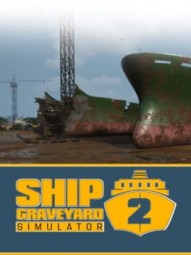
- Categoria: Jogo principal
- Lançado pela primeira vez: Aug 15, 2023
- Gêneros: Simulator, Adventure, Indie
- Temas: Action, Business
Está a gostar Ship Graveyard Simulator 2?
Clique num botão de pontuação abaixo para adicionar a sua classificação... ou mesmo Escreva uma revisão!
Beginner’s Guide
DicasThis game is a continuation of everyone’s favorite ship graveyard salvage game. Visit the largest ship graveyard and begin to destroy and recover materials from shipwrecks across the beach.
At the beginning of the game, you will be given the section of a shipwreck for free. On your screen, a marker will indicate the shipwreck you have just bought. Go to the shipwreck and search for items lying on the ground.
You can pick up loose items from the shipwreck and throw them in the back of your vehicle. You can pick up to 50 kgs in one go, so picking up multiple items will allow you to make money faster.
To salvage scrap pieces on a shipwreck, you must use a hammer to free items. Swing your hammer at the round blue circles/ bolts on the steal. Hitting the bolts will loosen the items and allow you to salvage the metal.
Some items on a shipwreck aren’t so easy to remove. You must use specialized tools such as an Angle Grinder to cut through metal railings and dismantle them from the ship. A Blowtorch can dismantle safes and cut through heavy metals. However, it also required fuel to burn.
For items that you can’t free with tools, there’s always explosives for the job. You can purchase explosives from the tool hut once you have unlocked level 3. Putting explosives on the deck of a ship above a fuse panel is a great way to break the floor down.
If you are out of explosives and need to get into a locker area of a ship, you can always pick the lock of a door. Lockpicks come in handy, as are hundreds of chests in the graveyard that you can open with one. Upgrade your lock-picking skills and master the art of opening locked doors.
Once you salvaged some metal, drive to the sorting place and arrange your scrap metals. To sort items, you must place them in the correct containers. Sorting your salvaged scrap into containers will reward you with extra money and allow you to sell your items at the shop.
Selling items at the shop is how you earn money in the game. The price you receive for selling items will fluctuate on the day. Use the money you earn from salvaging items to upgrade your tools.
The money you earn from completing contracts and salvaging items will allow you to purchase new ships from the graveyard on your computer. As you destroy and salvage ships in the shipyard, it will unlock new items and bigger ships.
Scrapping an entire ship into assorted materials is a big job and requires the help of workers. You can hire the services of workers at the Barracks. Each worker has experience with collecting different materials.
Once workers have completed their jobs, they will place the items in a chest outside the Barracks. Workers charge a fee for their labor, and you will need to pay them for their services.
How to Upgrade Tools
GuiasThis game is a salvage and recovery game that focuses on gathering materials from shipwrecks. Removing items from shipwreck requires the use of tools and machinery.
At the start of a new game, you receive a hammer and tools to recover items from shipwrecks. A hammer and a saw can only remove certain items from a shipwreck. As you progress in the game, you must upgrade your tools to salvage unique items.
Upgraded tools allow you to dismantle wreckages faster, meaning you will spend less time cutting metal and make money quicker. To upgrade your tools, activate the NPC character at the tool shed.
Click on the “Workshop” tab in the top left corner. Once you have upgraded the tool shed, you can upgrade your tools. New upgraded tools automatically replace lower-tier tools.
How to Use Crane
GuiasSome items are heavy and impossible to lift by hand. To lift machinery and heavy items, you can use a crane. A crane picks up items from the top and requires an unobstructed view of its path.
If an item is inside the shipwreck, you must clear the roof before the crane can pick up an item. Always work from the top down and Press “5” on your phone to judge the distance the crane needs to haul an item.
Measure out the plan and begin to remove items from the top. The crane is equipped with rope, which allows you to clear items obstructing the view. Once the obstructing items are clear, use your phone to call the crane and attach the remaining items to the rope.
How to Sort Materials
GuiasThe salvaged materials you collect from ships are loaded into your truck. Before you sell any material, your collected items must be sorted into different groups.
Materials can be sorted and placed into their groups at the “Sorting Place” building just outside the ship graveyard. Drive into the sorting place with your vehicle, and it will start to offload your materials.
Your scrap material is color-coded into piles and placed on a conveyor belt. At the end of the conveyor belt, there are color-marked bins. Sort your scrap material into the correct color-coded bin.
How to Improve Your Gameplay
DicasUse Your Car
Exploring the ship graveyard on foot will be sufficient at first. As the game progresses, you walk further distances to new shipwrecks. Driving your vehicle across the shipyard is faster and will allow you to salvage material faster.
Instead of walking back and forth to throw items in your vehicle, park your truck closer to the part of the shipwreck you are salvaging. Parking your vehicle closer to the wreckage will allow you to work faster.
Hit the Corners
When dismantling a shipwreck, aim your hammer at a structure's corner nodes and ceiling. Targeting the corners of a structure will cause it to collapse and save you time in salvaging the scrap materials.
Boost Materials
To salvage resources faster, boost the items with your hammer. Instead of wasting precious time knocking out all the bolts in a steel frame, boosting the frame will cause it to pop off. You can then pick the item off the floor and place it in your truck.








