Idol Showdown Cheaty na PC
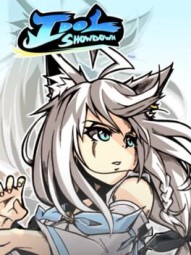
- Kategoria: Główna gra
- Po raz pierwszy wydany: May 4, 2023
- Gatunki: Fighting, Indie, Arcade
- Tematy: Action, Fantasy
Czy podoba ci się Idol Showdown?
Kliknij przycisk oceny poniżej, aby dodać swoją ocenę... lub nawet Napisz recenzję!
Beginners Guide
PrzewodnikiThe game is similar to other fighting games, with a selection of eight favorite fighting characters for you to choose before heading to the battlefield.
The characters available from the beginning are Botan, Aki, Fubuki, Coco, Ayame, Suisei, Korone, and Sora. There are also nine assist characters available to choose from.
Each character has a star rating, which is determined by the experience level a player is expected to achieve before playing the character to the best and strongest capacity.
The best characters for beginners to start with are Ayame, Fubuki, and Korone. Players with some experience with 2D fighting games and who require a tougher challenge should try Coco and Botan.
If you're an expert at playing 2D fighting games and are seeking a challenge, you should try
Out Suiseu, Aki, or Sora, as these are advanced characters. Each character has unique move sets and combinations that give them the edge over other characters, so choose wisely.
There are some game mechanisms that you will find in other games, such as motion inputs and burst controls. However, unique mechanisms make the game different from others, such as Super Chant Canceling and Instant Block.
Like most 2D fighting games, a life indication bar is at the top of your screen. The two health bars at the top of the screen represent your player's health and your opponent's health bar.
The default controls for movement are the “WASD” keys. “W” is set as the up movement, “A” is the movement to the left, “S” is the down movement, and “D” is the right movement.
You can tap “D” to dash forward. Tapping “A” will cause your player to dash back and do a standing block. Furthermore, tapping on the “W” keys will perform a jumping motion, and tapping on the “S” will cause a player to crouch down.
You can find your characters' attack control keys on the opposite side of the keyboard. The three basic attacking keys are J, K, and L. You can perform a heavy attack on your opponent by tapping the “L” key.
The “K” key is reserved for medium attacks, and the “J” key is for light attacks against your opponent. Light attacks can be performed the fastest by a player; however, they are also the weakest and have the shortest attack range.
Medium attacks have a better range than light attacks and a more powerful attack, although they are slightly slower than light attacks. Heavy attacks are the strongest attack with the longest range, but they take up time and are pretty slow.
Combining an attack key with a movement button allows you to create attacking combinations. Combining any attack button with the “S” key will "Punish" your opponent into a standing block. The combination is effective as it will still hit them and do immense damage.
Combining attacking keys and movement keys in different directions is what makes up your attacking combination moves. In addition, the game also uses the O, Y, P, and I keys to perform special moves.
The “O” key is the grab button which allows you to escape throw attacks. The “I” key is a shortcut for different attacking combinations. The “Y” and “P” keys are the Collab and burst keys.
Keep an eye on the bottom corners of the screen. There are two-meter indicators that you must keep in mind when playing. The large meter indicator with a star on it is your Star meter that increases every time you land an attack on an opponent.
The smaller meter is the Superchat Meter and increases after a period of time by performing special motions. Every time you complete a special motion, a pop-up icon will appear on your screen.
The Star meter can only be built up to four bars. The bars are used for Idol skills, each character's special move that they can perform by tapping down, down, and the special motions key.
On the other hand, the Superchat meter stores power to perform Superchat cancels. A Superchat cancels a special and allows you to turn it into a normal attack, allowing you to set up stronger combinations.
How To Unlock Cosplay
PrzewodnikiAll of your favorite Hololive VTubers characters are available. You can show off your favorite Idol characters by unlocking additional outfits for them, or you can pick any of a character's alternative color outfits to wear; these are known as cosplay.
Each idol character has six outfits for you to choose from; however, only the first three outfits are unlocked at the start. To unlock the remaining three cosplay outfits, you must first accomplish specific objectives with the character.
To unlock the fourth cosplay outfit, you must clear the virtual frontier with your character. The fifth cosplay outfit will be unlocked when you play offline or online against another character.
You can unlock the sixth and final outfit after you have cleared Arcade mode. To do this, you must complete a full playthrough of Arcade mode using the idol character whose sixth cosplay outfit you want to unlock. If you lose in Arcade mode, you must start over from the beginning.
If you find it challenging to complete Arcade mode with a specific idol character, you must go into training mode and learn all the combination moves of a character. You will then be able to complete Arcade mode with the experience you gained in training mode.
Combo Guide
PrzewodnikiYou will have to duel against your favorite Idol characters to prove that your character is the strongest idol. You will need to know how to use combination items to beat your opponents.
One of the most useful combination items is the Holo Cards + Holo Mic. The Holo Cards allow you to summon several assists simultaneously, whereas the Holo Mic inflicts damage and makes them hurt.
To effectively use the Holo Cards + Holo Mic combination, you must hit your opponent and then summon your Star Call-in to inflict the damage. This combination is more reliable when you use a two-bar collab partner.
When your health bar is on the lower side, you will remain alive for a short period if you use the Butterfly Hair Clip + Zombie Sword combination. The Zombie Sword increases the damage of an Idol character that is on low health points, while the Butterfly Hair Clip will give your idol some extra time by preventing damage from your opponents.
To prevent your opponent from blocking your attacks and hitstunning your idol, you will need to use the Atlantis’ Bane + Copium combination. Both of these attacks allow you to overpower your opponent’s attack.
Atlantis’ Bane makes your Idol character immune to hitstun, however, not to damage. In contrast, Copium makes your Idol character immune to damage but susceptible to hitstun. This combination will give you a defensive advantage over your opponents.
How to Improve Your Gameplay
WskazówkiSelect A Character that Suits Your Fighting Style
Select an Idol character with your favorite playing style to have the best time playing the game.
At first, it may be hard to select a character with a playing style if it’s your first time trying out a 2D fighting game. In that case, look at the description of each character for the most accurate results.
Spend Time in Training Mode
This isn’t the easiest 2D fighting game for first-time players. You will first need to learn a wide selection of attack collaboration moves before you can conquer the toughest opponents.
The best place to practice with your Idol character is in training mode. In training mode, you will be taken through different tutorials that will teach you everything there is to know about fighting and defensive movements.








