Transport Fever 2: Console Edition Cheats on PlayStation 5 (PS5)
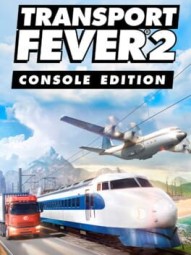
- Parent Game: Transport Fever 2
- Category: Port
- First Released: Mar 4, 2023
- Genres: Simulator
- Ratings: PEGI 3, ESRB E10
Are you enjoying Transport Fever 2: Console Edition?
Click a score button below to add your rating... or even Write a review!
Cheats Available Through Trainers
CheatsThe game is fantastic, but you can improve your gameplay by adding several cheats. Using a trainer like Plitch or Wemod is the simplest way of using cheats. Here are the cheats Plitch offers:
- Gamespeed 10x
- Minimum 10 million money
- Minimum 100 Million money
- Minimum 10 billion money
- Minimum 50 million money
- Gamespeed 50x
- Gamespeed 100x
- Prepare
Beginners Guide
HintsNavigating the Main Menu
When you launch the game, the main menu presents several options on the side of the screen, including Campaign, Free Game, Load Game, Map Editor, Settings, Credits, and Exit. While "Exit" is self-explanatory, "Free Game" and "Campaign" are the main modes. Free Game offers a sandbox experience, while the Campaign serves as a tutorial to acquaint you with the game's concepts.
For beginners, starting with Free Game is recommended. Within Free Game, you can select various map types (temperate, dry, or tropical), map size, format, town and industry density, vehicle types (European, American, or Asian), and difficulty settings. It's a great place to start your journey.
Customizing Your Free Game
In Free Game mode, you can customize your experience further. You can adjust parameters like map climate, vehicle types, start year, town cargo needs, industry frequency, industry density target, and more.
Experimenting with these settings can make your gameplay more challenging or relaxed depending on your preference. Customizing your experience allows you to tailor the game to your skill level and goals. For your first playthrough, keep settings relatively balanced to avoid overwhelming complexity.
Choosing Your Starting Location
Once you've configured your game settings, it's time to select your starting location. You'll typically begin with a simple road connection. To establish this connection, use the road tool to create a truck station near an industry that produces goods, like a factory or mine, and connect it to a nearby town. This initial setup serves as the foundation for your transportation network.
Expanding Your Network
As you progress in the game, you'll expand your transportation network to connect various industries with towns and cities. You can utilize different modes of transport, including trucks, trains, ships, and planes, to move goods and passengers efficiently. Each mode has unique advantages and challenges, so you must plan your routes carefully and consider factors like distance, cargo type, and infrastructure.
Optimizing and Growing
Efficiency is crucial to success. Continually optimizing your routes, upgrading vehicles, and expanding your network are essential tasks. Pay attention to cargo demands, vehicle capacities, and travel times to maximize your profits. As your network grows, you can experiment with more advanced transportation methods and tackle larger challenges.
Addressing Transportation Challenges
The game presents various challenges as you progress. You'll encounter complex cargo chains, terrain obstacles, and the need for more extensive infrastructure. Managing your finances and balancing your budget will become increasingly important. Don't hesitate to adjust your strategies and adapt to changing circumstances to overcome these challenges.
Don’t Listen to the Highlights
When you click on a building like a train station or depot, the game automatically shows you which nearby buildings are connected. This is done without requiring extra infrastructure. However, there can be instances when the information provided is not entirely accurate. For example, if you have a station that is supposed to work with a nearby factory but isn't receiving goods as expected, consider placing a road depot nearby to help resolve the issue.
Don’t hesitate to Demolish a City
You won't be doing any city building yourself. The game's AI handles all that, including adding roads and buildings as cities grow. While it often does a great job, there are times when it can create roadblocks or obstruct areas where you want to lay down rail lines or establish businesses and houses. Don't hesitate to demolish a few buildings if they're in your way. The game will eventually adapt, relocating structures or working around your new transportation lines as it expands. Unlike SimCity, your main role here is to keep things moving smoothly!
Creating Free Mode Maps
When setting up your initial Free Mode map, adjust the sliders to increase the amount of water and towns while reducing the number of factories and hills. Having more water allows for early boat usage, and more towns mean more destinations for your products. Fewer factories will help you focus on a smaller set of objectives. Avoid hills, as they can impede your transportation network's efficiency.
Once the map is generated, explore the waterways to find suitable combinations of factories and towns. Create your first production loop based on these pairings. This step is beneficial after experimenting with the campaign mode, helping you adapt to more open-ended maps.








