Nascar 21: Ignition Коды на Playstation 4 (PS4)
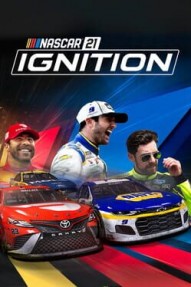
- Впервые выпущен: Oct 27, 2021
Нравится ли вам Nascar 21: Ignition?
На основе2 [2, *] Рейтинги
Нажмите кнопку оценки ниже, чтобы добавить свою оценку... или даже Напишите отзыв!
nascar 21 ignition Easter Eggs
Пасхальные яйцаNascar 21 is a pretty standard NASCAR racing game designed to be as similar to the real-life sport as you can get it. So there are small references throughout the game that you will notice are based on actual track conditions.
A great example of this is the tow truck found on the corner of most tracks. If you pull up to the side of the track near the pit stop you will see a white truck with red and gold stripes and with the number 28 on it. This truck is a copy of them one of the tow trucks that are regularly used in real-life NASCAR.
Pit Glitch
СбоиWe have found one crazy glitch in NASCAR 21: Ignite. When you drive into the pits and head to where the cars park you can go straight through the wall onto the track as if the wall wasn’t there. The car phases through the wall basically.
Work Your Way Up
ПодсказкиWhen you play NASCAR 21: Ignite you will be able to choose between 4 difficulties. Novice, Rookie, Veteran, and Champion. If you are new to the game we suggest you try to work your way up through the difficulties to give you the best grip on the game and how to play it.
As you move through the difficulties the NPC will develop and get better and sharper in races. This will provide you with more of a challenge as you get better. But if you try to jump to a higher difficulty too soon you might find that the level of racers you face might be a bit too much for you to handle. Rather progressively move from one level to another.
Use the Driving Lane
ПодсказкиFor new drivers and experienced ones, try to learn from the driving lane. The driving lane is that trail set out by blue, green, yellow, and red arrows that show you the best lane to drive in as you fly through the track.
The lane is not just here to show you where to go but it shows you the root to follow on the track to optimize your speed and how you get through the track. Play with the driving lane on as often as you can so that you can get used to where you need to drive on the track and how to turn corners. This will really benefit you when you get to a higher difficulty.
Use Assists
ПодсказкиMany people few the assists as an unauthentic way of playing the game. The truth is that they are there to help you learn how to play the game well without just throwing you in the deep end. The assists you get in NASCAR 21: Ignite is the Driving Lane, Steering Assist, Braking Assist, ABS, Spin Recovery, Traction Control, and Transmission.
Take a look at the assists that will best help you navigate the game at first and as you improve you can use fewer assists. Braking assist and steering assist are generally the most helpful when you first start the game. Traction Control is also very helpful throughout all the difficulties. To change Assists you can use the Datapad in your car before a race.
Choose the Right Car Set Up
ПодсказкиTo get the most out of your car it is very imperative that you choose the right setup. In NASCAR 21: Ignite you can choose between 5 pre-set car setups for each session. You can find these functions on a slider in-car setup with tight, stable, and loose options. Each function controls how fast your car's tires lose traction.
Loose control allows for more oversteer and gives you a higher chance of sliding. Stable tries to level out the traction decline instead of most of your traction being lost in either the front or the back.
The tight function focus on the front of the vehicle. If you choose this setup your car will lose function in the front first. With the front setup, you will find that you get understeer in your car when you hit a corner.
How to Use the Pit Options.
РуководстваUsing the pits is a very important part of the game. A quick pit stop can make a massive impact on your race. That's why it helps to know how to use the Pit options. You can only change your pit options when the green light is on while you are on the track.
In the pit options, you can change tire pressure, fuel, repairs, trackbar, grill tape, and wedge. Each option will have specifics that help can help you optimize the performance of your car. Keep in mind the more that you make your pit crew fix the longer the stop will be.
Online Race Modes
РуководстваIf you want to take part in the online race modes you will be placed in a lobby and then the program collects enough racers. Once all the positions are filled you will be placed into a race with random opponents.
Alternatively, you can join up with a bunch of friends and then enter the lobby to race against each other. To choose a track you have to vote. The track with the most votes will be the one you race on.
The are two play modes you can take part in. The Shake and Bake, and the Bump and Run modes. In Shake and Bake, you will play on superspeedways and moderate-difficulty tracks. The race is relatively short and you will have no tire wear. If you play Bump and Run, you will race mostly on short tracks as well as road tracks.
For both tracks, you can use the pits if you feel it is necessary but because of the track length, there is a good chance you won't need to pit stop unless your car has been damaged by an accident.








