MLB The Show 23 Коды на Playstation 4 (PS4)
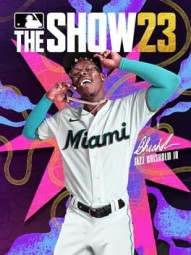
- категория: Основная игра
- Впервые выпущен: Mar 27, 2023
- Жанры: Simulator, Sport
- Тема: Non-fiction
- Рейтинги: PEGI 3, ESRB E
Нравится ли вам MLB The Show 23?
На основе3 [2, *] Рейтинги
Нажмите кнопку оценки ниже, чтобы добавить свою оценку... или даже Напишите отзыв!
99 Rating Ball Player Glitch
СбоиIn MLB: The Show 23, there is a glitch that causes ball players to receive a max 99 rating. This glitch will only work when you "Create New Player” and select “Velocity” as their pitchers focus.
You must then select “Power” as your position focus and select the option as a “Starting Pitcher” and “Catcher” as your fielding position. With your newly created player you must then enter into the “Diamond Dynasty” and go into “ Manage Squad’.
Find your newly created player and select “Ball player” as their category filter. You must then equip your player with some equipment. The glitch occurs at this very moment, all the equipment that you equip your player with will be boosted twice.
If you equip your player with a baseball bat that has “+6” power, it will give you “+12” power instead. This glitch occurs because your ball player has been created as a “Two-way” player, so every power and ability doubles.
You will then be able to max out your players rating at 99 by equipping them with gold equipment that has a high rating.
How to Improve Your Ball Player’s Ratings
РуководстваIn Mlb: The Show 23, you have the option to create a new ball player. Once you have created a player, you will need to know how to improve their ratings. A ball player's ratings are what determines how well they play on the field.
Your player’s rating will increase dramatically by progressing through the Roadshow and performing well as a player. Good performances on the field will boost your player’s rating up to 50.
Training on rest days at the “Bullpen or Batting Cage”, will increase your player’s rating, depending on what skill or attribute you would like to increase. Your player’s rating can also be increased by selecting the “My Ballplayer” tab and then selecting “Playstyle”. Find the “Equipment” submenu and change your players gear.
Select the type of equipment that will suit your ball player's style of play. If you enjoy sprinting off the mark, then you must equip your players with cleats. Equipping your player’s with the proper equipment will improve their performances and ratings.
Finally, you can improve your player’s ratings by progressing through a skill set programme. Go to the “Playstyle” subheading and scroll down to the “Skill Set” option. You will find tasks and rewards under that section.
As you progress through matches under the “Roadshow” section, you will manage to complete “Road to the Show Missions” and accumulate “Skill Set Points”. These points will allow you to unlock new equipment and perks along the road.
Once you have completed an entire skill set programme, you will unlock an upgraded version of your skill set programme and will increase your ball player’s ratings.
How to Improve Your Timing In MLB Show 23
РуководстваIn MLB Show 23 it is important to execute the timing of your bat swing so that you can hit a home run. The first step to improve the timing of your swing is to have pitch recognition. The key to recognising different pitches is to look at the bill of the pitcher's cap.
By looking at the bill of the pitcher’s cap, your eyes have less of a distance to focus on than if you were trying to recognize a pitch by looking at the pitcher’s belt. Your eyes will be focused close to the release point of the ball and will be able to decipher different pitches.
The next step to improving your timing will be to use different camera angles in the game. To change the camera angles in MLB 23, go into “settings'' and select “Camera Options”. Under the “Hitting View” option, you must select “Strike Zone”.
The “Strike Zone” camera angle is a super close up view of the pitcher and puts you in the strike zone. This camera angle is for more advanced players and it can be harder to hit the ball out the park.
For beginners to intermediate players it’s best to change the “Hitting View” to the “Zoom” option. This camera angle is further away and gives you more time to react to the pitcher’s throw.
Rotate Left and Right-Handed Players
ПодсказкиPlayers often make the mistake of placing their highest-ranking players in their line up, and forget about their batting rotation. In order to remain competitive you must have half right-handed players and half left-handed players.
Opponents will begin to notice a trend, if you only have left-handed batters and will put a left-handed pitcher against them.
Hit the Ball to All Areas of The Park
ПодсказкиOne of the most important aspects to batting in MLB: The Show 23, is being able to hit the ball to different areas of the park. Field catcher will be located at different positions on the park, and you will have to hit the ball to different areas to avoid being caught.
The direction that you hit the ball in will be determined by the timing of your swing. Change the timing of your swing and you will be able to hit the ball to all areas of the park.
Slide
ПодсказкиWhen running from base to base there will be times when the out field reacts quickly and you may be short of your ground. You can slide using your right analog stick to the right or left, depending on the position of your batter.
Use The Right Camera View
ПодсказкиThere are many different camera angles that you can select under the settings menu. Some camera angles are zoomed in, and it may seem like the ball is coming to your player at a faster pace. While other camera angles will allow you to see the pitcher and have a zoomed out view.
Change the angle of your camera if you are not happy with the feel and look of the game. You may prefer a tighter angled camera view or a completely zoomed out angle, you will only know once you have tested each angle out.








