The Sims 4: Growing Together Batoteiros em Playstation 4 (PS4)
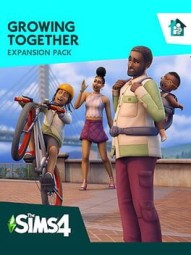
- Jogo principal: The Sims 4
- Categoria: Expansão
- Lançado pela primeira vez: Mar 15, 2023
- Gêneros: Role-playing (RPG), Simulator
- Temas: Action, Fantasy, Comedy, Sandbox, Romance
- Classificações: PEGI 12, ESRB T
Está a gostar The Sims 4: Growing Together?
Com base em1 classificação
Clique num botão de pontuação abaixo para adicionar a sua classificação... ou mesmo Escreva uma revisão!
Pufferfish Nigiri
Ovos de PáscoaPufferfish Nigiri is a delicacy in Asia, the dish is made by professional qualified chefs and is extremely deadly, if not prepared correctly. You can order Pufferfish Nigiri from a restaurant in Sims 4, and it will turn out as excellent quality food.
If you attempt to make Pufferfish Nigiri with your sim character and it turns out to be poor quality, your Sim character will die in the game. A Pufferfish will then appear in the ghost version of your body.
Bathing Infant Glitch
GlitchesIn Sims 4: Grow Together, there is a glitch that occurs when your sim character tries to bathe their baby infants. The animation of the game begins to glitch when placing an infant in the bathtub.
Once the infant is placed in the bathtub, their animation will turn into a horrific dragon monster with wings. The glitch is caused by the infant modification that the developers released in attempts to resolve some previous bugs.
Loose Tooth Glitch
GlitchesIn Sims 4: Grow Together, there is a glitch that occurs when your child has a loose tooth moodlet. When your sim character ages up, if they have a moodlet it will cause the Sim characters animation to look completely different.
The loose tooth moodlet will alter the appearance of your Sim character and their clothes. Once your Sim character has been bugged, they cannot be saved. You will need to load a backup of your Sim character.
If you don’t have a backup of your Sim character, you will need to manually edit your Sim in the “Create A Sim” mode to give them some resemblance to their previous appearance.
This glitch can be avoided by preventing your Sim character from having a moodlet. You will need to finish all your gameplay before aging up your Sim character. It’s advised to save your game under a new name before aging up your sim.
Infant floor glitch
GlitchesIn Sims 4: Grow Together, there is a glitch that occurs when an infant is placed on the ground. When an adult walks past an infant that is lying on the ground, the infant will stick to the adult’s legs and follow them around.
Infant Chomp Glitch
GlitchesIn Sims 4: Grow Together, there is a glitch that occurs when an adult sim picks up an infant and gets repeatedly bitten. Your Sim character will randomly pick up an infant and allow it to bite them. The glitch causes your activity log to be clogged up with bites from the infant.
How to put an infant in carrier pack guide
GuiasAdult Sim characters are able to transport infant sims around on their back with a carrier pack. In order to place an infant in a carrier pack you will first need to select your Sim that you would like to use to put the infant in the carrier.
Once your Sim has been selected, “click” on the infant and select “More Choices”. You will then need to click on a subheading called “Baby Care”, there will then be an option that says “Put (infants Sims name) in baby carry”.
Your adult sim character will then perform a swirling motion with their hands and the infant will be placed in a carrier pack.
How to build the Treehouse
GuiasThe first step to building a treehouse is to make sure that you have an area with plenty of space, as the treehouse is rather large. Once you have an appropriate area mapped out, go into “build mode” and type “treehouse”.
You will then need to click on the “Treehouse” in the “Off Grid Outdoor Activities” option for the foundation of the treehouse. Place the treehouse in the area you have selected, it will cost you 1200 simoleons to buy it.
You will then need to go back into “Live” mode and it’s time to start assembling the treehouse. Children can’t build the treehouse on their own and require an adult Sim to do the main work.
“Select” your adult Sim and “Click” on the treehouse. You will then need to select the “Build Treehouse” option. Wait for the adult Sim to start constructing the treehouse and a child will get the option to “Join building Treehouse”.
The treehouse will take some time to complete, and you may complete it faster if several Sims work on it simultaneously. Building a treehouse increases the Adult Sims handiness skills, whilst child Sims increase their mental skills.
Build a treehouse
DicasTreehouses are an important addition to any family home and come with many useful options. Sims not only gain abilities from building a treehouse but they provide them with the option to watch nature and keep children occupied.
Ask to Hangout
DicasSims can use their phone to ask to hangout with their friends, and a friend will meet you at your location. The hangout feature will fulfill the social needs of your Sim.
Use Cheat Need
DicasSims have basic needs that can be fulfilled by using the needs cheat option. For a single Sim, hold “Shift” and click on the “Sim”. Click on the “Cheat Needs” option and then select the “Make Happy” option, this will fulfill all of your Sims needs.
How to throw a successful family reunion
GuiasIf you are planning on achieving some event rewards, you will need to plan a gold family reunion event.Sim characters can use their phone to get an event started immediately or alternatively they can use their calendar to plan an event in a few days time.
Firstly you will need to select a host with a full family of 8 members. Host Sims will need to be a teenager or older, you will then be able to host between 4 and 15 guests. The trick to hosting a family reunion is to only invite family and friends.
When a family reunion begins there will be a range of event goals that will appear on a list. Completing each event will fill up the bar, which signals the success of the family reunion. The aim is to completely fill the bar and you will have successfully hosted a family reunion.
One of the first tasks is to take 20 photos of guests, a high quality camera with a tripod will come in handy in completing this event, as it can take 10 photos at once. You can also use a cellphone to take 5 photos at once and then share some of these photos.
Guests will require food to snack on and you will need to prepare a group meal that you can call Sims to come enjoy. While guests are eating you can talk to four different family members and later thank them for coming. You will now have successfully hosted a family reunion.








