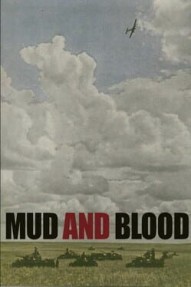A Guide to Maps para Mud and Blood em PC.
A Guide to Maps
GuiasNavigation
Players can scroll through the map using the A and D keys. While the scrolling speed cannot be altered, it is possible to jump to one of your unit’s positions by double-clicking on their portrait at the bottom of the screen.
Set-Up
There are a couple of different maps, all of which have variations of cover and structures littered throughout that offer various forms of cover and protection.
- Full Concealment: This is provided by rocks and trees
- High Cover: This is provided by trenches (randomly generated and player-built) or bunkers (which also offer explosive cover)
- Medium Cover: This is supplied by trucks, barbed wire (which deals low damage on contact), player-built covers and houses (which also provide explosive cover)
- Low Cover: This is provided by haystacks and unit-built sandbags
Long Houses provide cover from explosives and are a structure that cannot be destroyed.
Different types of maps
For players to progress to a new map, they must complete all missions in an area. There are several different maps which players can play through.
- D-Day Maps: Troops start on a beach and have to progress through an area that is randomly filled with small fortifications like rocks, sandbags and trees
- Hedgerows: There is plenty of cover for your units and enemies alike. There are more fortifications and buildings, plenty of random rocks, and thicket woods to hide behind.
- ST:LO: While there is a significant decrease in the number of trees, rocks are still randomly placed. There are also more fortifications and buildings compared to the other maps.