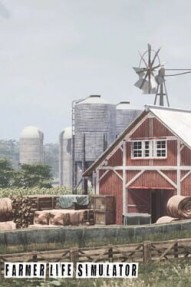Unpacking and Planting para Farmer Life Simulator em PC.
Unpacking and Planting
GuiasWhen you buy new plants or crates, you need to unpack them. It would be easier to unpack if you park your truck closer to your plot and storage area. When you take the plants off the truck, you can put them on the floor and then unpack them, making them ready to plant.
You need to grab your plants one by one and walk over to your empty plot. Stand over a hole with your plant and press F to plant your plant. Do this repeatedly until all your plants have been planted or you have no holes left.
If your drop-down menu shows the water and fertilizer as red, this means you need to water and fertilize your plants. To do this, you just need to collect your fertilizer or watering can and walk over to a plant needing it, and press F.
Note that you will have to refill your watering can at the water tank and replace your fertilizer by buying more at the nursery.
Those are the basics of playing the game. From here onwards, you basically repeat these processes and buy new plots and better systems to optimize produce.