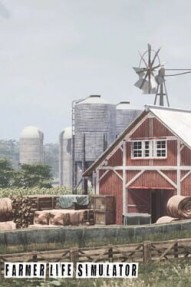Buying Plants & Products para Farmer Life Simulator em PC.
Buying Plants & Products
GuiasOnce you have sold all of your produce, you need to restock by buying more plants from the nursery. As mentioned, the nursery is on the top left of the map. You will need to drive up there. Once you get to the nursery, you can choose the plants you need to buy.
Keep in mind that some plants look similar. You don't want to buy an apple tree when you are in need of tomatoes. To see the difference, just walk up to the plant, and the dropdown menu will show at the bottom with the plant's information.
To buy a plant, look at it and press F. You can buy more than one if you need to. At the nursery, you can buy tomatoes, apples, chillis, eggplant, and more. Try to focus on producing what brings in the most income.
You can buy fertilizer from the nursery as well. You will find fertilizer on the left next to the eggplants. Other items you can buy from the nursery are a fertilization system and irrigation system. If you are wanting to produce a lot, you will need to purchase excess crates from the nursery as well.
Try to limit your trips to the nursery by buying everything you need in one go when you do make trips there.