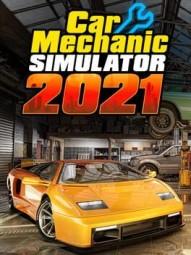How To Change Engine Oil para Car Mechanic Simulator 2021 em PC.
How To Change Engine Oil
GuiasChanging the engine oil in a motor vehicle is one of the essential steps for players to learn. First, move your car to the lift by clicking on the options wheel, selecting “Move car,” and then the “Car lift” option.
Now that your car’s on the lift, you can raise it by clicking the “up” button. Press the “up” button again, and your car will be fully suspended off the ground.
Find the oil-draining tank in your garage and move it to the carport where the vehicle is suspended. Click on the oil draining tank and select “Use Equipment” for the oil to automatically drain into the oil tank.
Once the oil has been drained, you will then need to move the draining tank back by selecting the “Move” icon on the radial wheel. Proceed to lower the car by pressing the “Down” button.
Once you’ve lowered the car, open the bonnet of your vehicle and select the engine cap. Unscrew the engine cap and right-click to bring up the radial option wheel. Select “Pour in the oil” and hold the engine oil bottle for a few seconds until the refilling is complete.
Close the engine cap and the vehicle's bonnet to complete the engine oil-changing process.