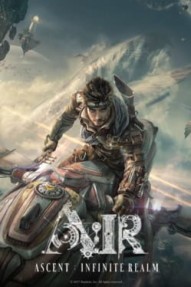Runestones para ELYON em PC.
Runestones
GuiasItems that are magically endowed gems can be found all across the game's universe. They can be used to imbue equipment with special stats like item level, rune points, and skill attribute points.
You can get runestones from quest rewards, training grounds, and hunting. They can be added to any slot that is present in the equipment you find. They can also be used to upgrade to higher levels.
The runestone tree displays the passive abilities you need for your gear. You can use your gold to polish and upgrade runestones or upgrade materials. You can use quests or dismantle runestones and equipment to get the rune powder.
There are six colors:
- Blue: Protection – Defense
- Green: Support – Support
- Orange: Control – Specialized Offense and Crowd Control
- Red: Assault – Offense
- Violett: Awakening – Buffs that come with a Debuff
- Yellow: Fate – Utility
Rune points:
Rune Attributes are additional effects that can be unlocked using Rune Points. The six attributes:
- Assault
- Awakening
- Control
- Fate
- Support
- Protection
To activate the runestone, you will need to go into the inventory, runestone tab, and then right-click any runestone to activate the runestone management function.