F1 2019 Cheats on Playstation 4 (PS4)
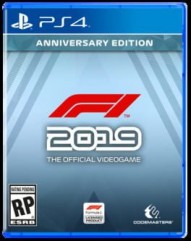
- First Released: Jun 27, 2019
- Ratings: PEGI 3,
Are you enjoying F1 2019?
Click a score button below to add your rating... or even Write a review!
How to earn credits
HintsTo buy new skins, gear, and other items, you’ll need to earn credits. Credits are earned in three main ways.
First, you’ll get a weekly bonus sent to you in-game based on your Safety Rating. The higher your Safety Rating is, the bigger a bonus you’ll get.
Second, you’ll be rewarded with credits for completing Weekly Events. Each week, there will be a Grand Prix, Classic Grand Prix, or Featured Event for players to participate in, and once the week is done, you’ll receive credits based on your spot in the leaderboards.
Finally, participating in Ranked online matches and completing the available objectives, which are updated each week, will also reward you with credits.
For more tips on how to quickly earn credits, take a look at the video below.
Unlock Senna and Prost's cars
UnlockablesThe Legends content includes Ayrton Senna’s 1990 McLaren MP4/5B and Alain Prost’s Ferrari F1-90, but to unlock them, you will need to do certain challenges. The challenges can be found by going to Solo, then Championships, and then Senna vs. Prost. There are eight challenges available, and they let you pick either Senna or Prost. Once you complete three of the challenges, you will unlock the two vehicles. Of course you can keep playing to complete all eight challenges, as well.
All Voice Commands
HintsIf you have a headset with a microphone, you can use voice commands to get information or make changes, by speaking into the mic with certain key phrases. The available voice commands are:
- Box this lap
- Full race update
- Championship standings
- Vehicle condition
- Tyre status
- Fuel information
- Weather report
- Pit stop information
- Who am I racing?
- Driver in front
- Driver behind
- Team mate status
- Rival status
- Fastest lap overall
- Best lap update
- Last lap time
- Fewer updates
- More updates
- Engineer quiet
- Engineer talk
- Engineer repeat
- Shut up, Jeff!
- Set hard tyres
- Set medium tyres
- Set soft tyres
- Set intermediates
- Set full wets
- Adjust wing up
- Set wing balanced
- Change wing down
By using these phrases, you’ll be able to get the requested information or make the indicated choices without needing to go into any menus. Of course, it is possible to do all of these things without voice commands, as well.
Using Assists
HintsThere are a number of assists available. Use these to help you with your driving, especially if you’re new to this sort of game or just need some time to get used to it.
Assists available in this game are a braking assist that helps you brake when necessary, traction control that helps with corners and acceleration, a dynamic racing line that helps you while racing behind other cars, an automatic gearbox option, a pit assist that helps in the pit lane and a pit release assist that helps while leaving, and an automatic ERS option.
These assists also have different levels available, so you can gradually lower and remove assists as you become more comfortable with racing, taking on more and more of the driving experience yourself. Having assists active will slow you down, but it’s excellent when you’re starting out.
Flashbacks
HintsIn career mode, you have a “flashback” option that lets you replay part of the race and try again. This will let you undo a mistake if necessary, without needing to repeat everything.
Racing Tips / How to Drive Fast
HintsWhen you start the race, you need to avoid wheelspin. This means, even though you want to get a fast start, it can be beneficial to start out a little slower instead of going at full power. Your controller or wheel will vibrate when you’re revving at the ideal throttle for the start, which is around 11,000 revs.
Your fuel management and ERS management are critical parts of racing and being able to go fast. Moderate and keep an eye on your ERS adjustments to make sure you don’t overheat your engine or lose power by using too much high fuel. Use the Overtake setting strategically and then lower it again.
Corners are a tricky part of racing and can make or break a race. You want to aim for smooth cornering by driving into corners at a slower speed and then leaving them at a faster speed.
There are a lot of little customization details that go into your race, so experiment with different setups and options until you find what works best from you. You can also check out the video below for additional tips on how to go fast.








