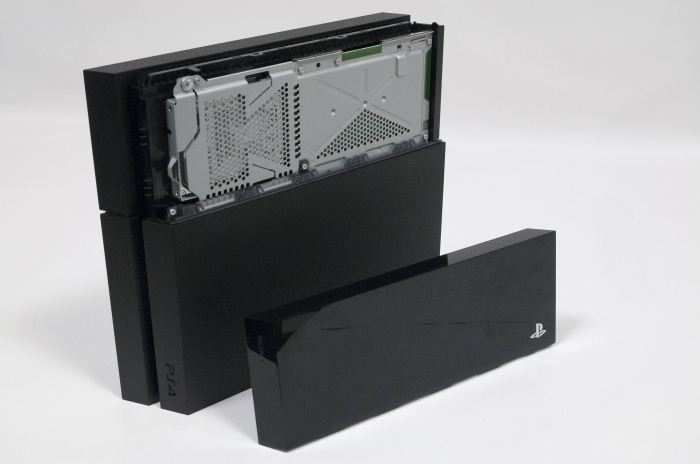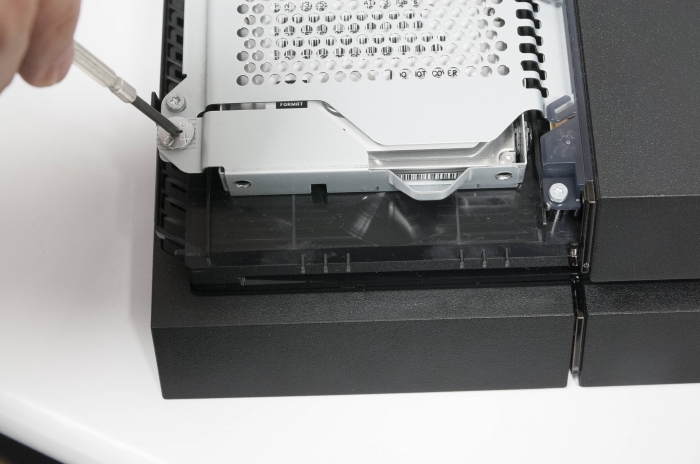How to upgrade the PS4 hard-drive (picture guide)
The Playstation 4 comes with a 500GB hard-drive as standard but with some games clocking in at around 50GB each, it won’t take very long to fill that up – particularly if you are going “all digital” this generation and also plan on storing some media on the console (although note that you won’t be able to play much out of the box).
Luckily the PS4 HDD is easily upgradable. You just need to make sure that the new hard-drive you purchase is a 5400 RPM SATA II drive that is no thicker than 9.5mm (and also bigger than 160GB – although we don’t imagine many people will be wanting to downgrade!).
So what’s the procedure exactly? Well thanks to our friends at PCGames.de we’ve got the ultra high resolution images below which should guide you through the process. It looks very easy and the only comment we have is in respect of the back panel itself – there’s nothing tricky in getting it off apparently, just give it a gentle pull and it should pop off. Have fun upgrading!